YouWave Android 4.0.0 and 4.0.1 Full
YouWave Android 4.0.0 and 4.0.1 Full - YouWave Android on Windows PC is a software / application that allows you to run android apps on your PC / Laptop. This software is called the Android Emulator. With this software you can run millions of android apps and also you can add / install a new program android platform.
For those of you who want to learn and explore about the Youwave android operating system is the solution. This software can run in addition to the applications in the android market can also run the application that you created.
So for those of you who want to be your android application developers can easily test the application that you created with this Youwave Android on Windows PC. Very useful is not it? without buying expensive Android smartphones that you might be able to run thousands of applications.
Graphics in software have also been very friendly and comfortable to the eye. So for any of you who may be new to use it very quickly understand how to use this software Youwave Android on Windows PC. The features available in this software is also very interesting. Among these is below.
- Simulated SD card functionality that allows you to save the game,
- Allows for a quick restart,
- Allows for multi-player online games,
- Enables the dynamic screen rotation cycle - such as instant response,
- There is a button to control the volume,
- Control panel, retractable,
- Can Running on Windows XP Operating System, Vista and Windows 7 32/64 bit.
To be able to run Software Youwave Android has recommended minimum specifications as below
- 1GB of DRAM,
- 500MB of disk space,
- OS Windows XP, Vista or Windows 7 32/64 bit.
If you want to add new applications following tutorial Install Android Applications on Youwave.
Tutorial Install Android Applications on Youwave :
first install Youwave Android on your PC / Laptop,
Then download the first app that you want to install the extension (. Apk),
Run Android Youwave Software has been installed earlier,
Move the application file which we downloaded earlier into the folder [%: \ Documents and Settings \ (user computer) \ youwave \ android apps]
To% replaced with according to your Drive (Default is usually local disk "C")
For (user computer) according to user profiles on your system, for example, you use the user 'bejo' ya later become C: \ Documents and Settings \ bejo \ youwave \ android apps,
After the copy and then back again to Youwave, choose View - Redraw icons to bring up the application,
Double click on the application on the left side Youwave Android earlier.
NB: For those of you who install VirtualBox on your PC / Laptop, it is advisable to first uninstall it before installing YouWave Android.
If you are interested Youwave Android version 4.0.0 and 4.0.1 software please click the download link below.
For those of you who want to learn and explore about the Youwave android operating system is the solution. This software can run in addition to the applications in the android market can also run the application that you created.
So for those of you who want to be your android application developers can easily test the application that you created with this Youwave Android on Windows PC. Very useful is not it? without buying expensive Android smartphones that you might be able to run thousands of applications.
Graphics in software have also been very friendly and comfortable to the eye. So for any of you who may be new to use it very quickly understand how to use this software Youwave Android on Windows PC. The features available in this software is also very interesting. Among these is below.
Features Youwave Android
- It supports Android 2.3 Gingerbread,- Simulated SD card functionality that allows you to save the game,
- Allows for a quick restart,
- Allows for multi-player online games,
- Enables the dynamic screen rotation cycle - such as instant response,
- There is a button to control the volume,
- Control panel, retractable,
- Can Running on Windows XP Operating System, Vista and Windows 7 32/64 bit.
To be able to run Software Youwave Android has recommended minimum specifications as below
Minimum System Requirements:
- Intel Pentium 1.6GHz,- 1GB of DRAM,
- 500MB of disk space,
- OS Windows XP, Vista or Windows 7 32/64 bit.
If you want to add new applications following tutorial Install Android Applications on Youwave.
Tutorial Install Android Applications on Youwave :
first install Youwave Android on your PC / Laptop,
Then download the first app that you want to install the extension (. Apk),
Run Android Youwave Software has been installed earlier,
Move the application file which we downloaded earlier into the folder [%: \ Documents and Settings \ (user computer) \ youwave \ android apps]
To% replaced with according to your Drive (Default is usually local disk "C")
For (user computer) according to user profiles on your system, for example, you use the user 'bejo' ya later become C: \ Documents and Settings \ bejo \ youwave \ android apps,
After the copy and then back again to Youwave, choose View - Redraw icons to bring up the application,
Double click on the application on the left side Youwave Android earlier.
NB: For those of you who install VirtualBox on your PC / Laptop, it is advisable to first uninstall it before installing YouWave Android.
If you are interested Youwave Android version 4.0.0 and 4.0.1 software please click the download link below.
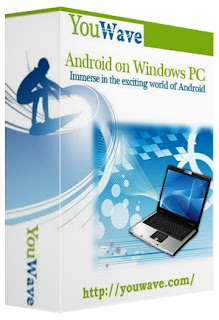





0 komentar:
Posting Komentar